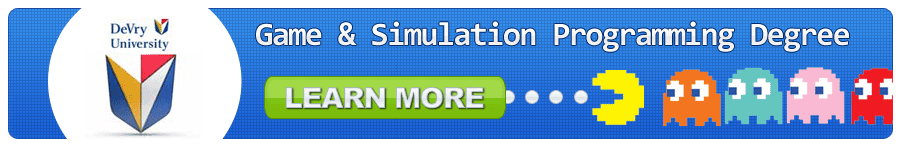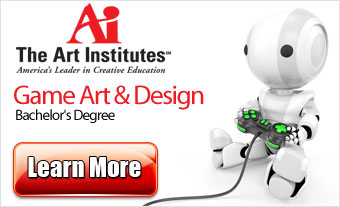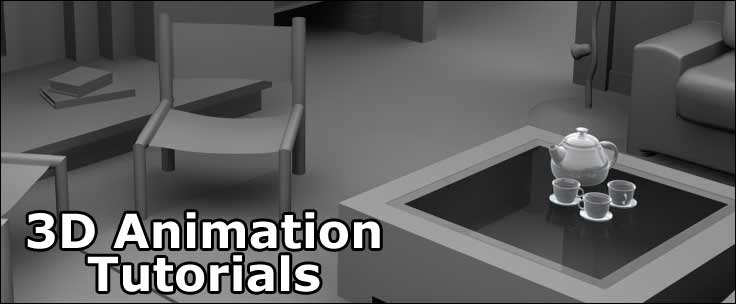
3D Animation Tutorials
It's impossible to overemphasize the importance of modeling skills to the 3-D artist. Good 3-D modeling is difficult, but it is a skill very much in demand. Some models are intended for animation of course, but a great many are not. A static 3-D model can simply be viewed interactively (by a VRML browser for instance) or can be rendered from many different points of view, perhaps under different lighting conditions. The applications for product design, sales presentations, scientific simulation, architecture and environmental planning are obvious, and will soon become ubiquitous. Most people so readily associate 3-D with motion picture or video entertainment that they must be reminded that the present and future of 3-D is much broader.The internet, in particular, promises to be a fertile ground for the dissemination of 3-D models for interactive exploration. The ability to look at a realistic model of a car on a web site, from all angles--to go inside, or even pop the hood--all this awaits only a little more computer power in the hands of the average person. In a year or two, this kind of internet experience will be routine. To do this kind of modeling, even for relatively simple objects, we need professional level modeling tools. In the last lesson, we began using Lightwave 3D to demonstrate texturing, and this step up to a professional level application is unavoidable if we are to grow. We have deliberately used Fractal Design Ray Dream Studio, a low-cost, entry-level application, to get these tutorials started.
The purpose was frankly to encourage the beginner to jump in. But the email I receive, and my own judgment, convince me that it is time to introduce professional level tools to this audience, even if they are not yet prepared to purchase them. For the overwhelming majority, these will be Lightwave or 3D Studio Max, but new products are appearing fast and furious. I express no preference whatever for any application. I use Lightwave because I started on the application and know it best, and learning any single application well is a considerable feat. Each application has its own special modeling tools, but the basic mentality of the artist creating a 3-D model transcends the specific application. And all of the professional level modeling tools share the basics.
Learning to think through the modeling process--learning that special discipline for building objects in abstract space--is at the root of becoming a 3-D artist. Thus we will not be performing a step-by-step tutorial here. Even using Lightwave, our project could be successfully completed in at least 20 different ways. Rather, we will be examining a modeling project, over a few lessons, to understand it in the most comprehensive and general way. Our project is an old fashioned chest, perhaps to be used as a child's toy box or as a pirate-style treasure chest. This model is especially valuable to us because it has both inside and outside surfaces. The top can be set on a hinge and opened realistically, either interactively or as part of a rendered animation. Here is the finished model, fully surfaced and rendered. It is shown both closed and open, at different camera angles.
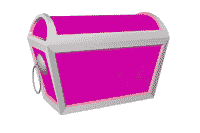
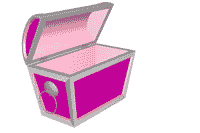
Here is a wireframe version that reveals the structure of the chest as component polygons. They are conveniently color-coded to make the identification of the surfaces easier.
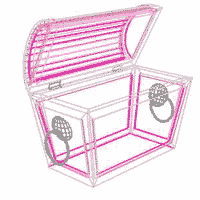
The serious student will realize how much can be learned from studying these three images, and will take some time to do so. Notice how confusing a wireframe view can be where there are multiple overlapping surfaces. Yet all models must be built in wireframe simply because that is the only way to grasp the entire three-dimensional structure. The rings appear solid gray at this resolution, but blown up much larger, they would reveal themselves as composed of many small wireframe polygons. A basic skill of the 3-D artist is the ability to work with wireframes, just as the trained architect or draftsman works easily with plans. Study these images until you have at least a basic comfort with the correspondence between the wireframe and the rendered views. And then move on to Part 2.